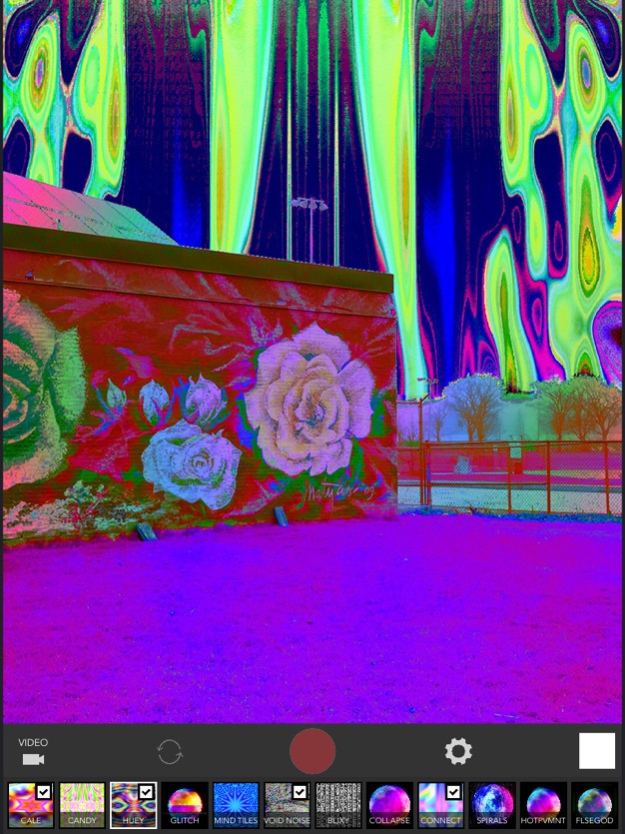Moon Shadow 1.04
Free Version
Publisher Description
Moon Shadow distorts reality into a wormhole of colourful, glitchy adventure. Map 15 unique generative effects on different portions of the image selected by colour matching. The concatenation of unique, non-deterministic effects creates a unique representation of the users perspective.
The collection of stunning effects in Moon Shadow are a result of a community effort. Graphic programmers were invited to write shaders to be included in the app. These artists include Cale Bradbury (@netgrind), Devin Horsman (@horsman), Yancy Way (@echophons), and Rob Butler (@BoTreats).
There are no in app purchases. Instead, there is a cheat menu that unlocks new features and effects. Cheat codes can be found throughout the app and get hints by following @moonshadowapp on Twitter. Good luck!
Oct 22, 2015
Version 1.04
This app has been updated by Apple to display the Apple Watch app icon.
Improved stability
Added Buffer effect
Made default blend mode replace
About Moon Shadow
Moon Shadow is a free app for iOS published in the Screen Capture list of apps, part of Graphic Apps.
The company that develops Moon Shadow is Connor Bell. The latest version released by its developer is 1.04. This app was rated by 1 users of our site and has an average rating of 2.0.
To install Moon Shadow on your iOS device, just click the green Continue To App button above to start the installation process. The app is listed on our website since 2015-10-22 and was downloaded 131 times. We have already checked if the download link is safe, however for your own protection we recommend that you scan the downloaded app with your antivirus. Your antivirus may detect the Moon Shadow as malware if the download link is broken.
How to install Moon Shadow on your iOS device:
- Click on the Continue To App button on our website. This will redirect you to the App Store.
- Once the Moon Shadow is shown in the iTunes listing of your iOS device, you can start its download and installation. Tap on the GET button to the right of the app to start downloading it.
- If you are not logged-in the iOS appstore app, you'll be prompted for your your Apple ID and/or password.
- After Moon Shadow is downloaded, you'll see an INSTALL button to the right. Tap on it to start the actual installation of the iOS app.
- Once installation is finished you can tap on the OPEN button to start it. Its icon will also be added to your device home screen.